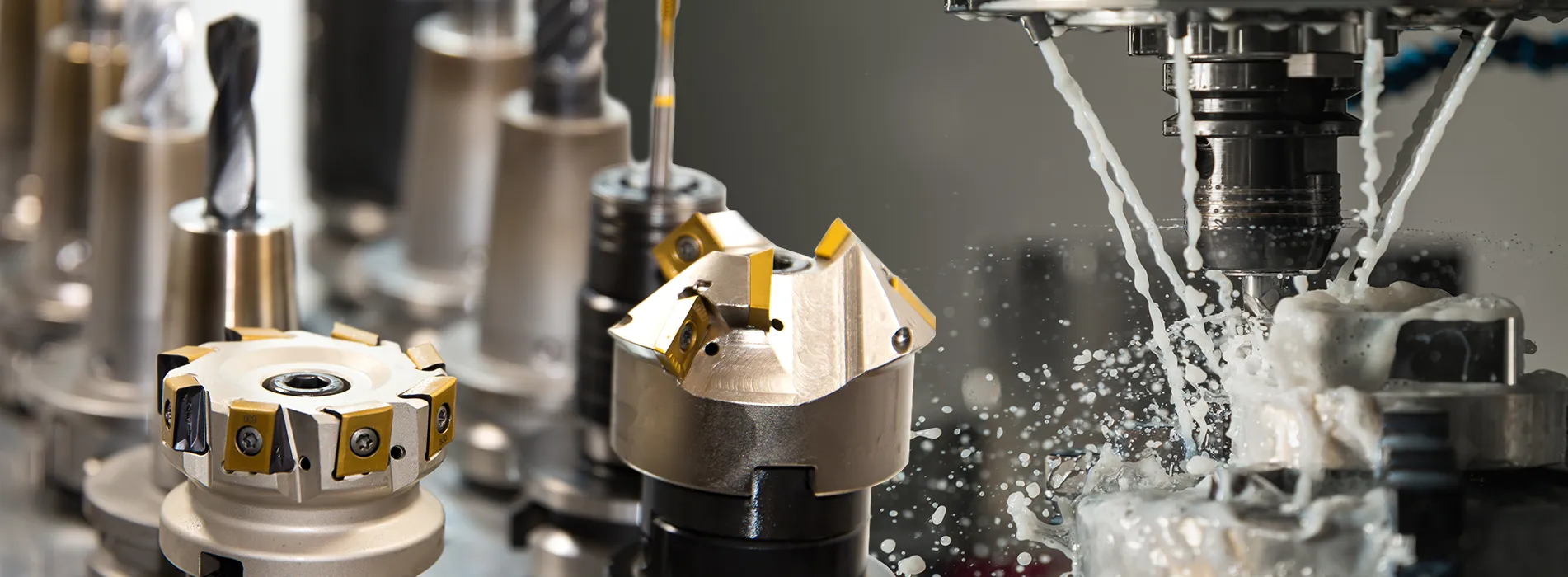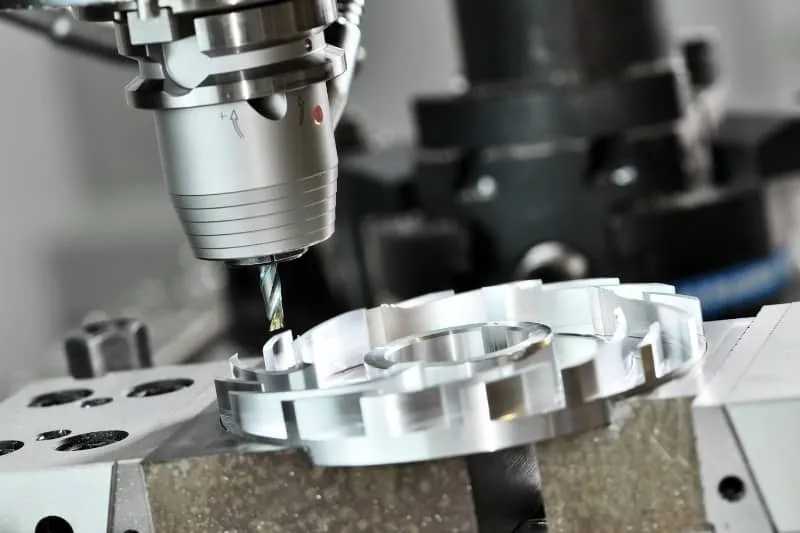A process flow chart (or flowchart) is a visual representation of the steps, sequences, and decisions involved in a process. Its core purpose is to communicate how a process works clearly and concisely to all stakeholders.
The essential elements can be broken down into two main categories: Symbols (Shapes) and Connecting Elements & Best Practices.
- Core Symbols (The “What”)
These standardized shapes represent different types of actions or steps in the process.
Oval (or Rounded Rectangle):
Represents: The Start and End points of the process.
Usage: Every flowchart must begin with one “Start” terminator and end with one or more “End” terminators. They define the process boundaries.
Common Labels: “Start”, “Begin”, “End”, “Process Complete”.
Rectangle:
Represents: A Process or Action step.
Usage: This is the most common symbol. It is used for any general action, operation, or task that must be performed. It typically contains a verb.
Common Labels: “Submit Form”, “Review Application”, “Calculate Total”, “Send Invoice”.
Diamond:
Represents: A Decision point.
Usage: This is a critical symbol that indicates a question or a branch in the process. The flow must follow one of two or more paths based on the answer (usually “Yes/No” or “True/False”). It is the only symbol that typically has multiple exit paths.
Common Labels: “Approved?”, “Payment Received?”, “Value > 100?”.
Parallelogram:
Represents: Input or Output.
Usage: This symbol signifies data entering the process (input) or results leaving the process (output). It often involves an external party or system.
Common Labels (Input): “Customer Order”, “Raw Materials”, “Application Form”.
Common Labels (Output): “Generated Report”, “Finished Product”, “Confirmation Email”.
Arrow:
Represents: The Flow Direction or Connector.
Usage: Arrows connect all other symbols and show the sequence and direction of the process flow. They answer the question “What happens next?”.
- Additional & Specialized Symbols
For more complex processes, these symbols add necessary detail.
Circle (or On-Page Connector):
Represents: A Connector.
Usage: Used to avoid long, confusing lines that cross the page. A letter or number inside the circle links to another circle with the same identifier, continuing the flow. Useful for large flowcharts.
Document:
Represents: A specific Document or report that is produced or required.
Usage: Provides clarity that a tangible document is an output or input of a step.
Common Labels: “Signed Contract”, “Invoice PDF”, “Project Plan.docx”.
Stored Data (Cylinder):
Represents: Data Storage or a database.
Usage: Indicates a step where data is saved to or retrieved from a database, filing cabinet, or any other storage medium.
Common Labels: “Customer Database”, “Cloud Server”, “Filing Cabinet A-12”.
Delay (or Semi-Circle):
Represents: A Wait or Delay in the process.
Usage: Highlights a bottleneck or a mandatory waiting period where no active work is being done.
Common Labels: “Wait for Approval”, “Shipping Delay”, “24-Hour Cooling-Off Period”.
- Connecting Elements & Best Practices
Beyond the symbols, these elements are crucial for creating an effective and understandable flowchart.
Flow Direction: The standard convention is to draw the chart from top to bottom and/or left to right. This makes it intuitive to read.
Clarity and Consistency:
Use a Verb-Noun structure inside action rectangles (e.g., “Approve Expense” instead of just “Approval”).
Phrase decision diamonds as questions that can be answered with Yes/No.
Keep text within symbols concise and clear.
Use a consistent style for all symbols (e.g., same size, font).
A Single Start and Defined End(s): A well-structured flowchart has one clear beginning and one or more logical endings (e.g., “Process Complete”, “Order Rejected”).
Swimlanes (Advanced):
While not a symbol, swimlanes are a powerful organizational element. They are horizontal or vertical “lanes” that group process steps based on who is responsible (e.g., “Customer”, “Sales Team”, “IT Department”) or which system performs them. This adds a layer of accountability and role clarity.
Summary of Key Elements:
| Element | Symbol | Purpose |
| Start/End | Oval | Shows the beginning and conclusion of the process. |
| Process | Rectangle | Represents a specific task or action. |
| Decision | Diamond | Indicates a branching point with multiple possible paths (Yes/No). |
| Input/Output | Parallelogram | Shows data or materials entering or leaving the process. |
| Flow | Arrow | Connects steps and shows the direction of the process. |
| Connector | Circle | Links parts of the flowchart on the same page without long lines. |
| Document | Rectangle with a wavy base | Represents a specific document or report. |
| Data Storage | Cylinder | Indicates saving to or retrieving from a database or file. |
By combining these elements with clear logic and consistent design, a process flow chart becomes an indispensable tool for analysis, documentation, training, and improvement.